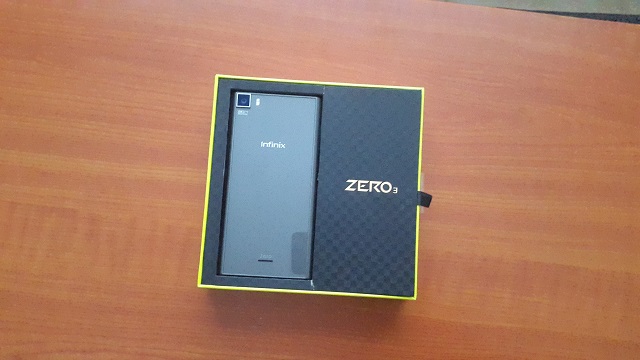Infinix has impressed in recent times with devices that are feature rich at affordable prices. The Zero 3 X552, which is the successor to the Zero 2, is no different. It is better in some ways but mostly the same in others.
I had a chance to review and here are my thoughts on it.
Out of the box
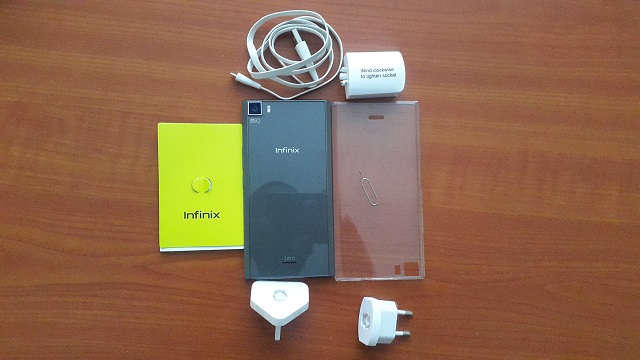
a. Phone (Zero 3)
b. Charger (two pin + three pin + USB cable)
c. User guide
d. SIM ejection pin
Surprisingly, no earphones.
Build and design
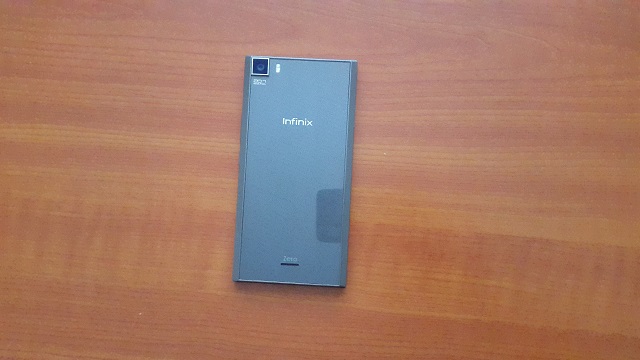
The Zero 3 feels very solid when you hold it. It is slightly heavier at 120 grams than its predecessor, the Zero 2. It has flat edges with the following dimensions; 154×76.7×7.85 mm.
On the front, it has a 5.5 inch screen, a 5 Megapixels front camera and a light to power the camera. On the right side of the phone, there’s a memory card slot that is opened with the pin that comes with the phone. Below it are the two volume buttons and the power button. On the left side of the phone is the SIM card port which can holds two micro SIM cards. It is also opened using a pin.
The back has a non-removable battery, a 20.7 Megapixels camera and flash.
Screen
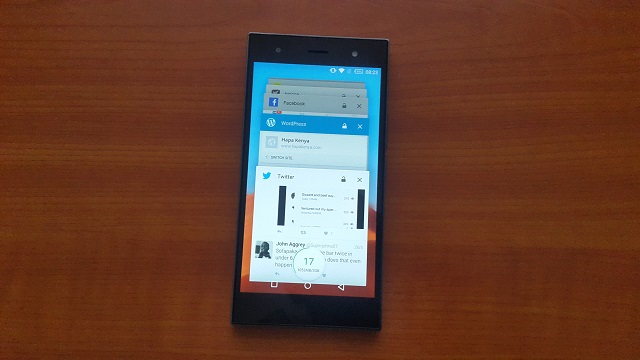
The Zero 3 has a 5.5 inch HD screen with 1920 x 1080 pixels resolution (400ppi). The screen is protected by Corning’s Gorilla Glass 3.
The screen is clear and bright and the brightness is easily adjustable to suit your environment. In the sun for instance, it is better to use the auto brightness feature. In less bright environments, it is better to use manual and adjust to fit your eyes.
Camera
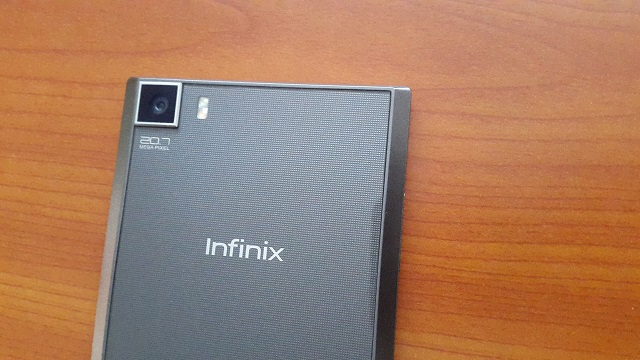
The phone comes with a 20.7 Megapixel back camera with flash. It is pretty impressive and the photos are captured in high resolution at 6144 x 3456 Pixels by default. This can be changed to as low as 2560 x 1920 pixels.
It has features such as:
HDR – Allows users to capture great photos in low light.
Voice capture – You can take a photo using this feature by saying capture or cheese.
Smile shot – Camera automatically captures an image when is detects a smile
Colour effects – Elegant, Fresh, memory, sepia, negative, Whiteboard.
Shooting modes – Beauty, professional, Night, Panorama.

For video, it shoots in HD quality at 1920 x 1080 pixels (1080P) by default. This can be upped to 3840 × 2160 pixels (4K) in settings.
The front camera has 5 Megapixels at 3072 x 1728 pixels and a light that can be activated in low light environments.
Both cameras are pretty good.
Battery
The Zero 2 comes with a Li-ion 3030 mAh non-removable battery. It lasts about 8 hours with heavy use and about 16 hours when used minimally.
It comes with a normal power mode by default. It can be changed to either high performance mode or Ultra Power mode. High performance mode is a battery guzzler because the phone is firing on all cylinders. The Ultra Power mode conserves power by limiting the number of apps and also how they function. It works when the phone is low on power.
The phone overheats sometimes when it’s charging and when you are using some power intensive apps. It happened when I was playing a game and when I streamed Neflix using mobile data.
RAM, internal storage and processor
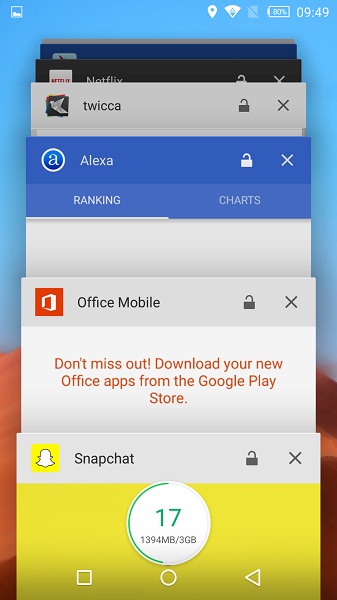
The Zero 3 comes with a 2.2 GHz 64-bit Octa-core MediaTek MT6795 Helio X10 processor. It also comes with 3GB RAM. The RAM and the processor combine very well to make the phone run smoothly. I found that it is possible to run 17 apps concurrently without the phone breaking a sweat.
It also works well with heavy apps. My test with games and video, including streaming with Netflix was seamless.
The phone comes with 16GB internal storage which is expandable via MicroSD.
Operating system
It comes with Android 5.1 Lollipop operating system overlaid with an extra OS, the XUI.
Navigation
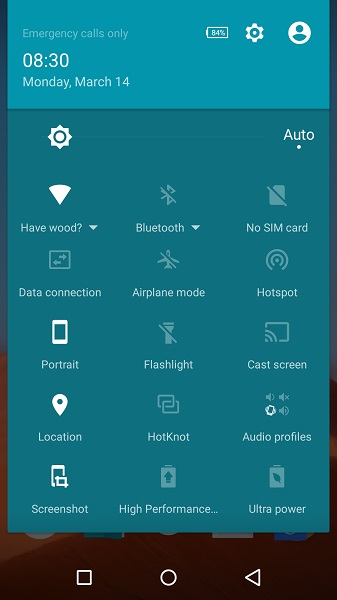
The phone’s notification bar is a drop down. If you pull down again you’ll find the quick settings bar. In the quick settings you’ll find settings such as: Wi-Fi, Bluetooth, Data Connection, Flashlight, Audio Profiles and Ultra Power. You can navigate to the main settings from here as well.
The design of this unlike in the Zero 2 is not very good and its operation is not seamless. Another disadvantage is that one is not able to navigate directly to notifications from a locked screen.
SIM
The phone is Dual-SIM and both of them are Micro-SIM. They can both work at the same time.
Network and connectivity
The Zero 3 is a 4G device. It works pretty well with Safaricom 4G and on 3G as well. I tested with both Safaricom and Airtel and the calls on both networks were very clear. Internet on the phone is good but it works better with WiFi.
Price and availability
The phone is retailing at Ksh. 18,500.
Warranty and support
The phone comes with 1 year warranty. Support and service is available via Carlcare service centres.
Extras
As with other Infinix phones, this one comes preloaded with some apps like Google apps (Gmail, Google Play etc), Whatsapp, Facebook, Swiftkey and some games.
You can take a screenshot with the phone by pressing the volume down key together with the power key. This applies to all the previous models of Infinix as well that were released this year. The screenshots are stored your phone storage under pictures.
Conclusion
For that price and with the features it has, this phone is pretty good. I would definitely recommend for those who want to upgrade from an entry level smartphone. This phone is also the best one Infinix has brought to the market so far.