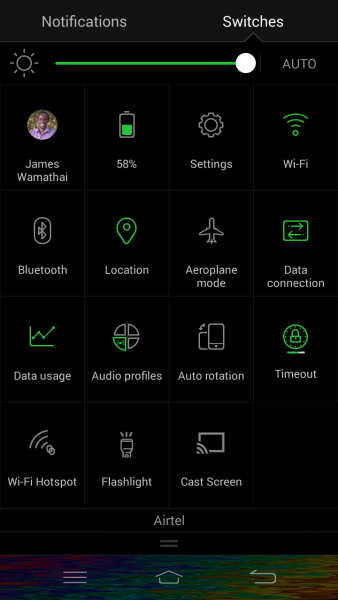2015 has so far been a good year for Infinix. They launched two entry level devices, the Hot X507 and Hot Note X551, earlier in the year which did very well in the Kenyan market. They have then taken a different path with the launch of the Infinix Zero 2 X509, which is a middle tier device.
The Zero 2 is a pretty light smartphone with an aluminum body and a Kevlar back. It also packs a 5.0 inch Super AMOLED HD screen made by their competitors Samsung and an octa-core 2.0GHZ processor. I had a chance to test drive the Zero 2 and below are my thoughts on it.
Out of the box
a. Phone (Zero 2)
b. Charger (two pin + three pin + USB cable)
c. User guide
d. safety information
e. pin
f. earphones
Build and design
The Zero 2 has a very compact build and it’s also very light at 118 grams. It’s dimensions are 145 X 71.5 X 6.7mm with curvy edges. The sides are made of aluminum and the back is made of Kevlar. The aluminum body and Kevlar back contributes to the lightness of the phone as they weighs far less than most materials used in phones. The Kevlar back also make the phone feel nicely solid in your hand when you are holding it.
The back cover is non-removable and so is the battery. The right side of the device has the MicroSD card port. It’s accessible by inserting a pin into the hole that’s on top of it. The pin comes in the box and you should be careful not to lose it while unboxing the device. Below it is the volume key and the power key. On the left side of the device is the SIM card port which holds two micro SIM cards. It is also opened using a pin.
Screen
The Zero 2 comes with a 5.0 inch Samsung Super AMOLED HD touchscreen with a 720 X 1280 resolution (294 ppi). The screen is made of Corning Gorilla glass 3 which reduces the chances of it getting scratches and it also makes it very responsive to the touch. The screen is pretty sharp and is visible in bright light. It renders images very well and it works pretty well with video and gaming. When inside it is best to adjust the lighting manually. I have found that the lowest one works very well for me inside. When outside, just put it on auto and you should be fine.
RAM, internal storage and processor
The Zero 2 comes with a MTK6592 Turbo octa-core 2Ghz processor. The processor comes with a Mali 450-MP4 graphic chipset with a 700MHz core speed. The phone also comes with 2GB RAM with 1.92GB being available for use. The phone is pretty fast and able to process 10 apps without breaking a sweat. I opened 10 of the most RAM intensive social apps on the phone and the most RAM they cumulatively used was just 773MB which left me with a little over 1GB free for other processes. This means that the phone is great for those that love to multi-task or are power users. It’s also good for playing videos and games thanks for the graphic chipset. With gaming however, one shouldn’t have too many apps open because it will make the phone slow.
The Zero 2 comes with 32GB internal memory. This means that its unlikely that one will need extra memory as that’s more than enough for most people. In event extra storage is needed one can upgrade to upto 32GB via MicroSD.
Camera
The Zero 2 comes with a 13 Megapixel back camera with flash. It comes with features such colour effects (sepia, negative,), scene mode (auto, night, sunset) and image properties (adjustable sharpness, hue, saturation etc). For pictures there are additional features such as:
- Smile shot – Camera automatically captures an image when is detects a smile
- Voice capture – You can say capture or cheese to take a photo
- HDR – You can use this feature to take photos in low light
The pictures are automatically captures in high resolution at 4160×3120 pixels. The normal pics are about 1.7MB and the HDR ones about 2.5MB. The images below was taken with the phone (click on image to see full image).
Video is captured in HD quality at 1280×720 pixels when you choose High Quality. The audio captured when taking videos is also pretty clear even in noisy environments. I took the video below with the phone.
The front has a 5 Megapixel camera with a wide angle which is good for group selfies. One can also take videos with it.
Battery
The Zero 2 comes with a 2300mAh non-removable battery. It lasts about 10 hours with heavy use and slightly than a day with minimal use.
Operating system
The Zero 2 comes with 4.4.2 Android operating system. It can upgraded to Android Lollipop 5.1 if one so chooses. The OS comes with an extra OS layer created by Infinix. The phone updates via over the air software updates and by the time of writing this review I had received one update.
Navigation
The phone’s notification bar is a drop down. Next to the notification bar on the drop down is the Switches feature where you can access quick settings like Wi-Fi, Bluetooth, Location, Data, Auto Rotation and also be able to access the Main Settings.
SIM
The phone is Dual-SIM and both of them are Micro-SIM. They can both work at the same time but only one can have 3G at any one time.
Price and availability
The phone is available at Ksh. 19,999.
Warranty and support
The phone comes with 1 year warranty. Support and service is available via Carlcare service centres.
Extras
The earphones that come with the phone are not all that but the music quality from the phone is good. There is a problem with playback if you happen to remove the earphone jack while the music is still playing. It takes several restarts for the music to start playing again which I found weird. This happened with various music playing apps so it’s most likely a software issue which Infinix should look into.
As with other Infinix phones, this one comes preloaded with some apps like Google apps (Gmail, Google Play etc), Whatsapp, Facebook, Swiftkey and some games.
You can take a screenshot with the phone by pressing the volume down key together with the power key. This applies to all the previous models of Infinix as well that were released this year. The screenshots are stored your phone storage under pictures.
Found it odd that turning sync on and off is not straight forward and one has to do it via the Gmail app.
Conclusion
All the phone’s features, in my opinion, come together nicely into one fantastic package. In general I don’t like phones that don’t have a removable battery just in case it hangs but so far that hasn’t happened with this phone. The phone is also very reasonably priced and so I would definitely recommend it as a great buy.